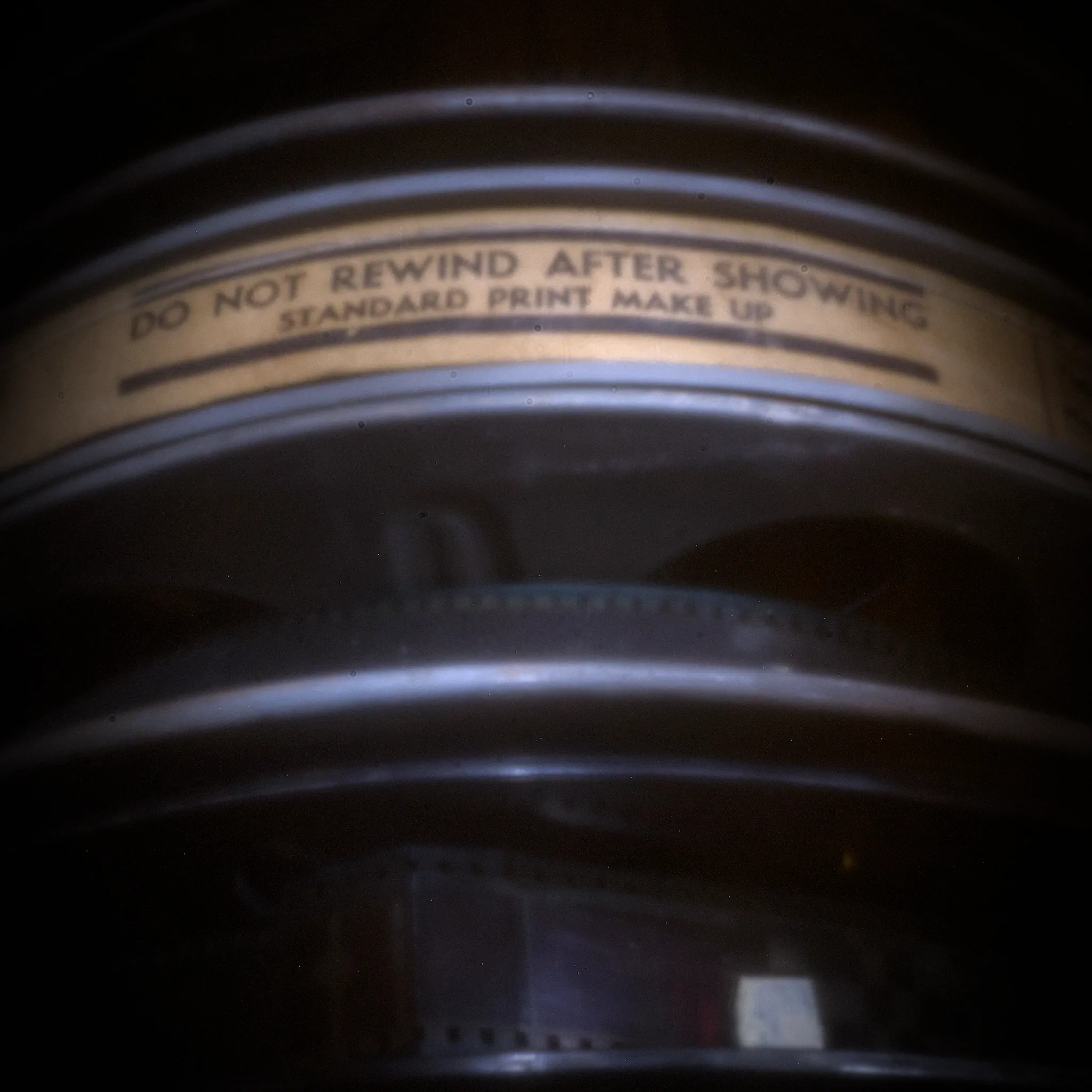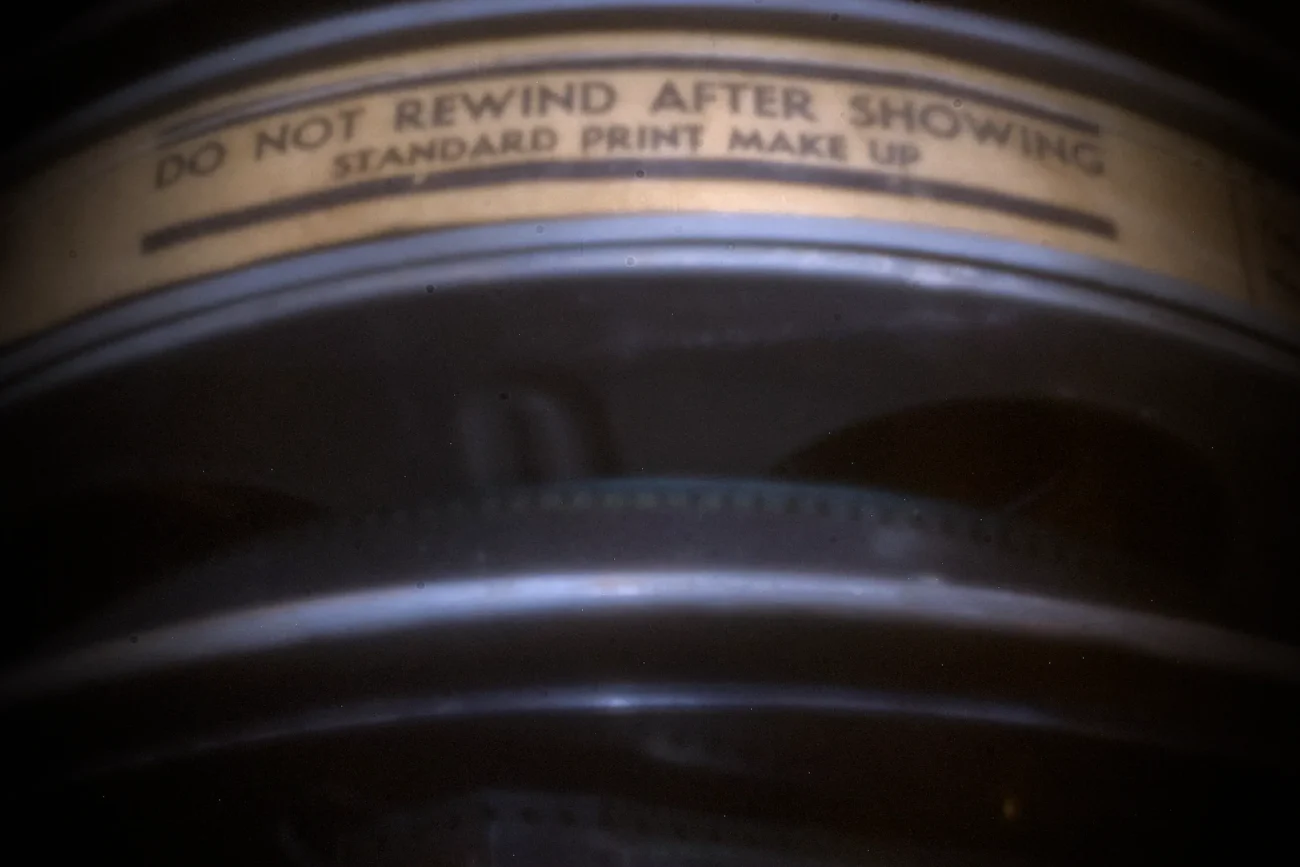Author: mblum6180_l6d6qy

Roadside America
Experience nostalgia at Roadside America in Shartlesville, PA—a beloved miniature village showcasing small-town life with intricate buildings, model trains, and animated displays. A cherished roadside attraction for decades, it sadly closed in 2020, leaving behind a legacy of handcrafted charm and history.